Sposify
aesthyrica
Screenshots
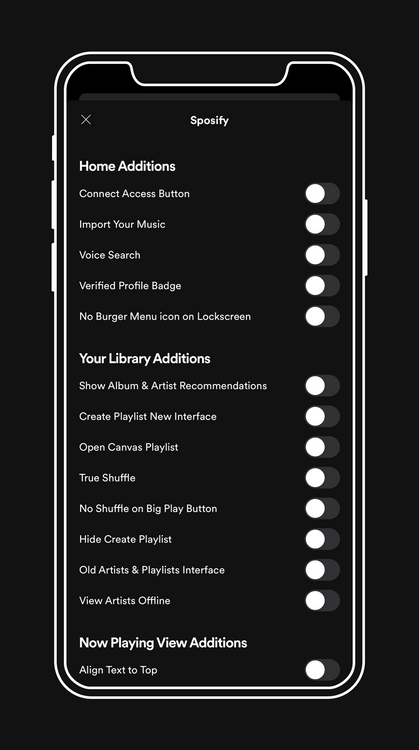
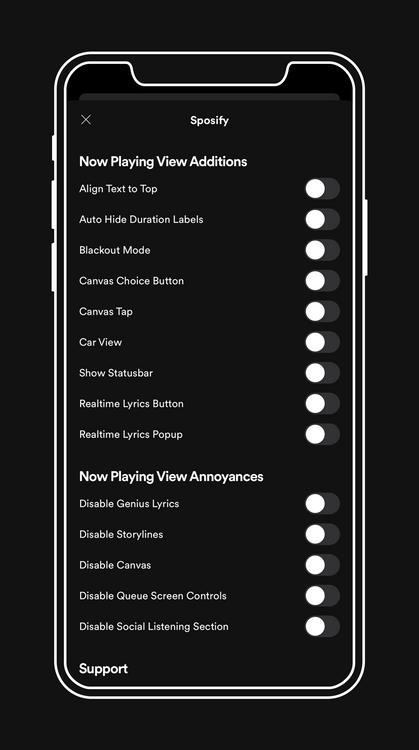

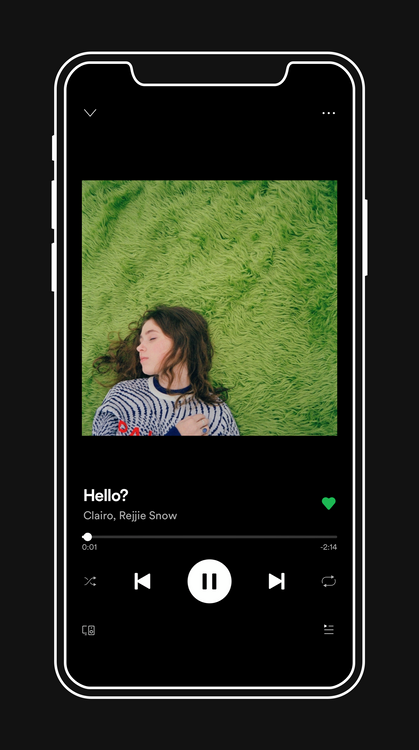
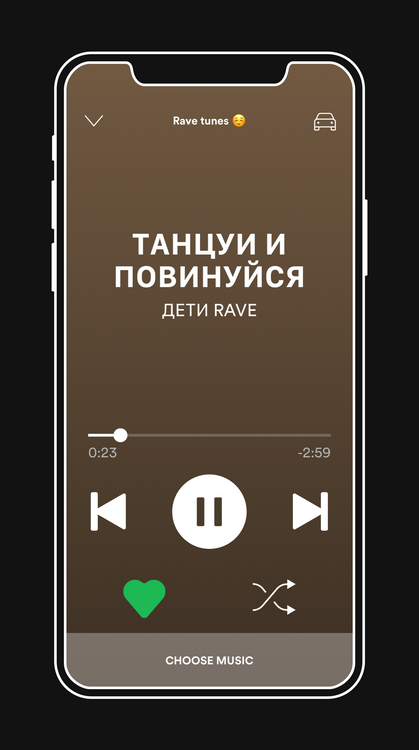
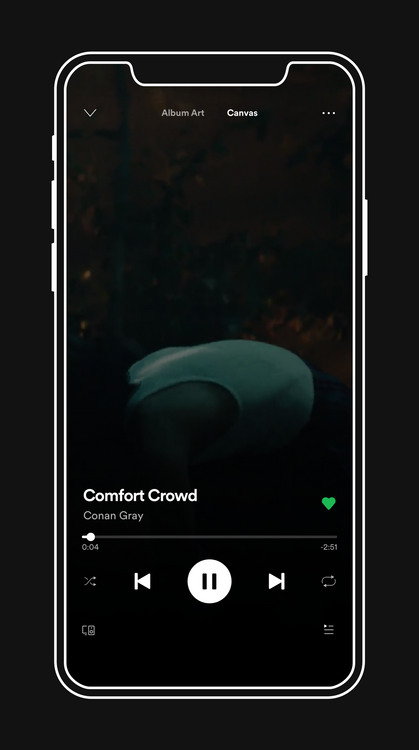
Description
This tweak which adds various enhancements to the Spotify application
Instructions
- Go into Spotify Settings then tap the Burger Menu Icon for the Sposify Menu
Home
- Connect Access Button
- Import Your Music
- No Burger Menu Icon on Lockscreen
- Verified Profile Badge
- Voice Search
- What’s New Section
Your Library
- Artists & Playlists Old Interface
- Create Playlist New Interface
- Disable Add Songs Button
- Disable Play Button
- Disable Recommended Songs Section
- Disable Swipeable Actions
- Hide Create Playlist
- No Shuffle on Big Play Button
- Open Canvas Playlist
- Show Album & Artist Recommendations
- True Shuffle
- View Artists Offline
Now Playing View
- Align Text to Top
- Auto Hide Duration Labels
- Blackout Mode
- Canvas Choice Button
- Canvas Tap
- Car View
- Disable Genius Lyrics
- Disable Storylines
- Disable Canvas
- Disable Queue Screen Controls
- Disable Social Listening Section
- Realtime Lyrics Button (Feature currently only available in Canada, Indonesia)
- Realtime Lyrics Card (Feature currently only available in Canada, Indonesia)
- Long-Press on any Canvas to Save them
- Show Statusbar
Canvas Instructions
- Any Canvas you Save will be Saved to an Album called Canvas in Your Photos.
What's New
- We hope you’re all well and safe at home. In the meantime, we’re sharing a few updates to make Sposify even better.
- Added Disable Add Songs Button
- Added Disable Play Button
- Added Disable Recommended Songs Section
- Added Disable Swipeable Actions
- Added What’s New Section back for Spotify versions 8.5.34 and below.
Known Issues
Spotify have currently took the What’s New Section server offline so it will say an “An error occurred”
8.5.52
Version
Free
Price
aesthyrica
Developer
