Pictter
bid3v
Screenshots



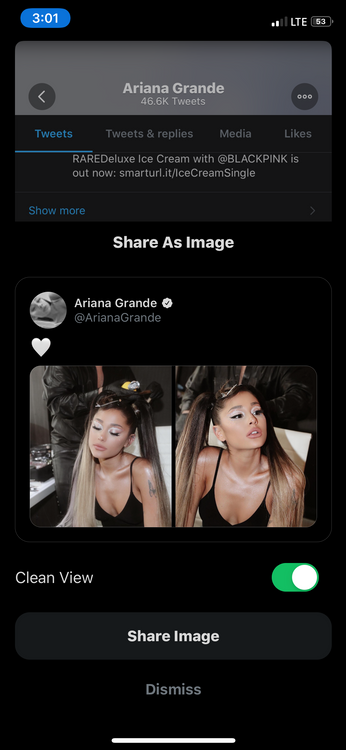

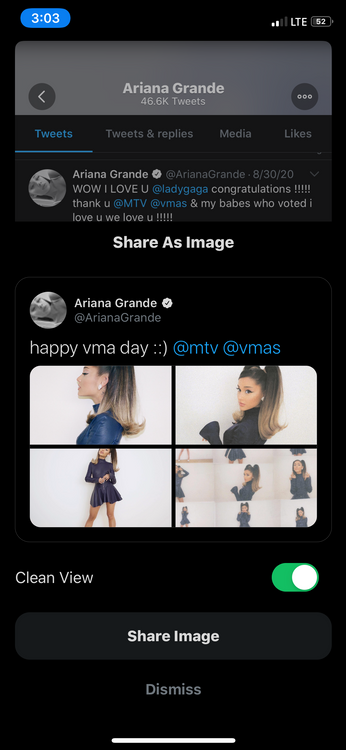
Description
Share tweets as images!
Now you don’t have to screenshot and crop tweets to send them to your friends! This tweak adds a button in the lower right hand corner, which opens a menu where you can preview then share the image from.
The “Clean View” switch generates a view that removes distracting UI elements.
What's New
New Features: (Clean View)
- Hastag/Mention/Link coloring support
- Multi-photo support
- Link/Article title support
Bug Fixes:
- No longer covers analytics button
Known Issues
- Links in the Clean View are currently displayed as Twitter’s URL shortener because of the differences between the way Twitter stores text and it’s attributes.
- Some articles don’t work. This appears to only effect sponsored tweets.
2.1
Version
Free
Price
bid3v
Developer
